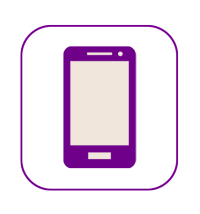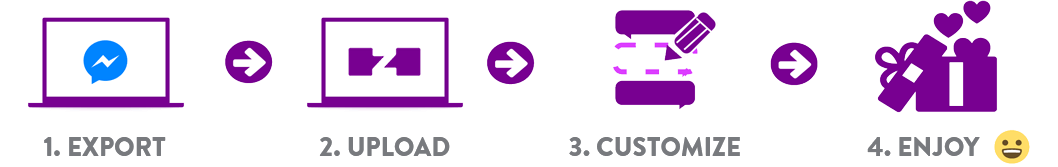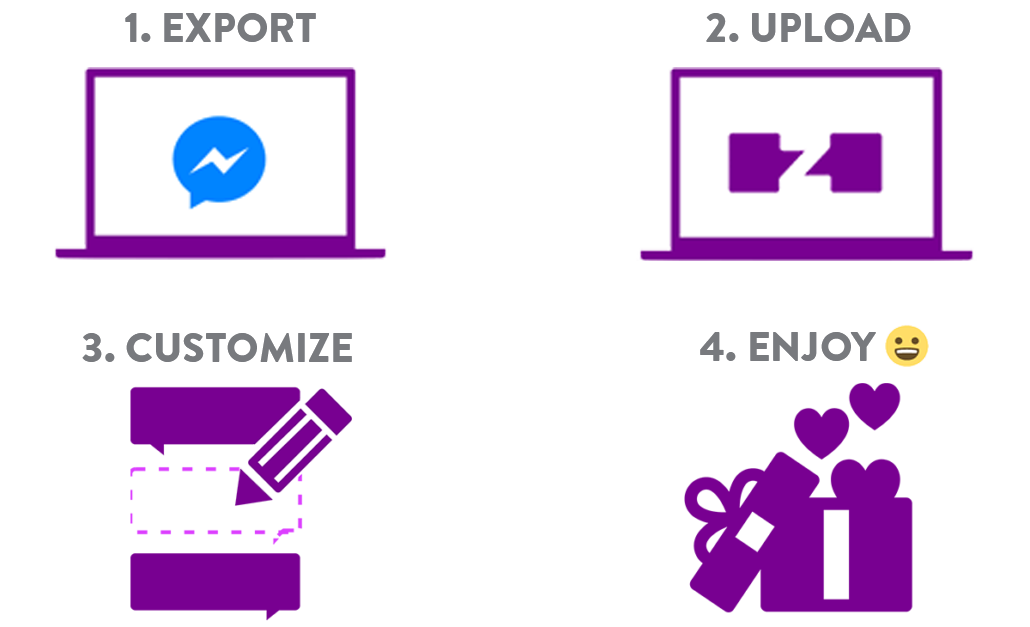How to print Facebook Messages: Your chat as a book, PDF or an .html file
Do you want to know how to print Facebook Messages from Facebook Messenger? We show you how that can be done – as an .html file, PDF or as a printed book. Read our tutorial to find out how:
Option 1 shows you how to you can print your Facebook Messenger chat as an .html file for free. This includes stickers, emojis and pictures, but no voice messages or videos.
Option 2 shows you how to print your Facebook Messenger conversation including all text messages, pictures and even voice messages and videos as a book or PDF.
Tutorial for…

Option 1: Print Facebook Messenger messages without an extra app or software
The easiest way to print your Facebook Messenger conversation uses Facebook Messenger’s own download function – that means you don’t need an extra app or software for this. Just follow the 5 steps described below.
How to print your Facebook Messages
- Open the following link on your computer: https://www.facebook.com/dyi/
- Click on “Deselect all” on the right-hand side.
- Scroll down and select “Messages”. Next, click on “Create file” in the top right-hand corner.
- Open the notification Facebook sent you via e-mail or that is shown when you access your Facebook account respectively.
- Click on “Download” in the bottom right-hand corner to save your Facebook data to your PC.
- Unpack the .zip file and open the index.html file
How to unpack the downloaded .zip file
Your Facebook Messenger chats are downloaded as a .zip file.
To find out how to unpack .zip files with Windows, read this article: Zip and unzip files
Mac users can open the .zip file by double clicking.
You can open the index.html file with your browser. This file contains the date and time stamps for the individual messages, the messages themselves, the emojis, stickers and images.
Print Facebook Messenger conversation as a plain .html file: What happens to voice messages and videos?
When you download your Facebook messages, the .html file contains the text messages, emojis and images – but – and that is the biggest downside of this option: voice messages and videos are “lost”.
Facebook Messenger conversation does export videos and voice messages, but it saves them in a separate folder and does not integrate them into your chat.
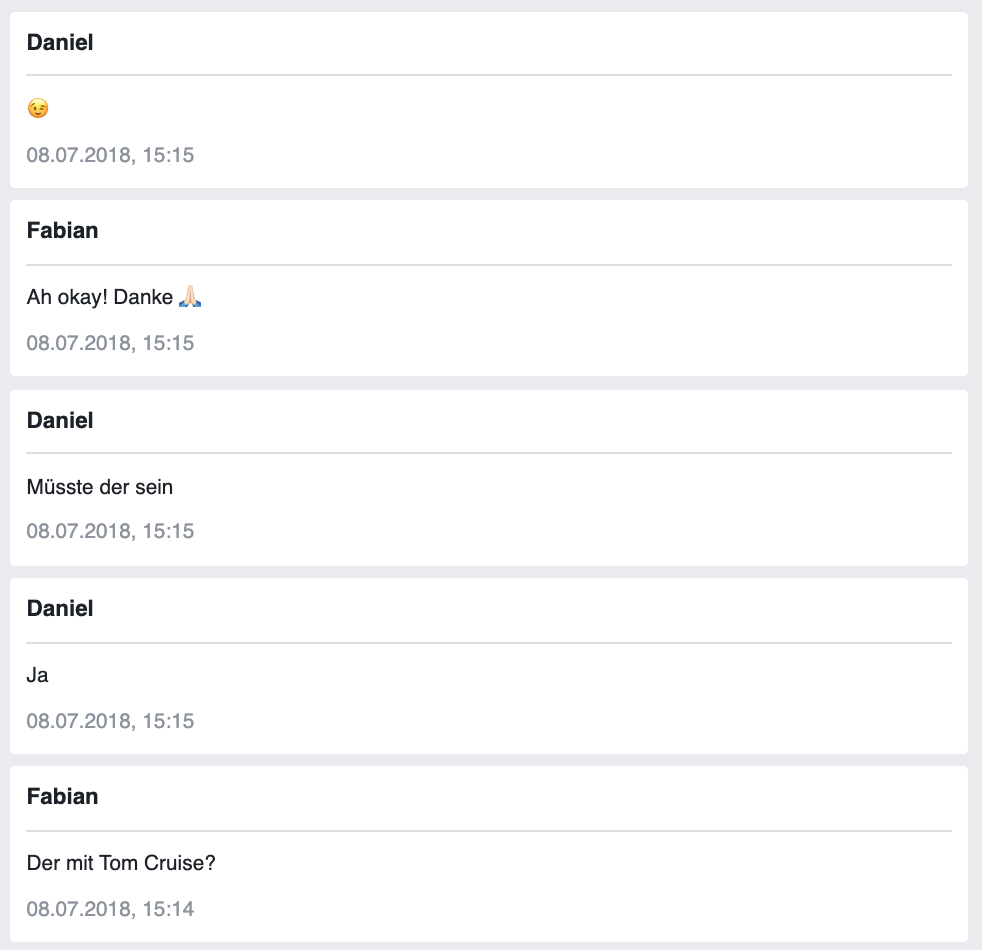
Facebook Messenger chat export results in plain .html file – nothing like the original conversation on your phone.
So you end up with an .html file without videos and voice messages that you can now print out. Of course, that doesn’t look great – and nothing like the Facebook Messenger conversation on your phone. After all, the media make your Facebook Messenger chat special – the combination of texts, all emojis, pictures, voice messages and videos – all in their right place. But don’t worry, we have a solution for you.
There is one other option to print your Facebook Messenger conversation – including all media files!
Option 2: Print your Facebook Messages as a PDF or a book using the zapptales app

So, if an .html file is not really enough for you, there is an option to easily transform you complete Facebook Messenger conversation – including all text messages, pictures, emojis, stickers, GIFs and even videos and voice messages – into a printed book.
zapptales has developed a software and app to solve this problem. It takes only four simple steps to print your Facebook messages as a book:
How to turn your Facebook Messages into a book with zapptales:
Memories are life’s greatest treasure – this is why we give everything to turn smileys into a smile.
Right from when you start uploading your chat until you hold your book in your hands. This is how it works:
zapptales is the most convenient option to transform your Facebook Messenger conversation into a beautiful, unique book to hold on to forever. This is what makes it special:
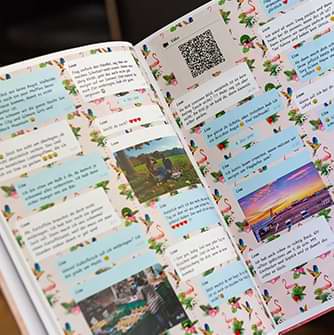
Including videos and voice messages: Videos and voice messages are transformed into QR codes. That way, nothing gets lost.

Saves you a lot of time: You can create your book in just a few clicks. No formating skills needed. Delivered straight to your door.

Automatic Layout: Your pictures and media files are automatically placed in the correct spot.
Do you have any questions?
Then please get in touch!
The best way to contact us is via E-Mail or via direct message on our facebook page.
We look forward to hearing from you :)
your zapptales team