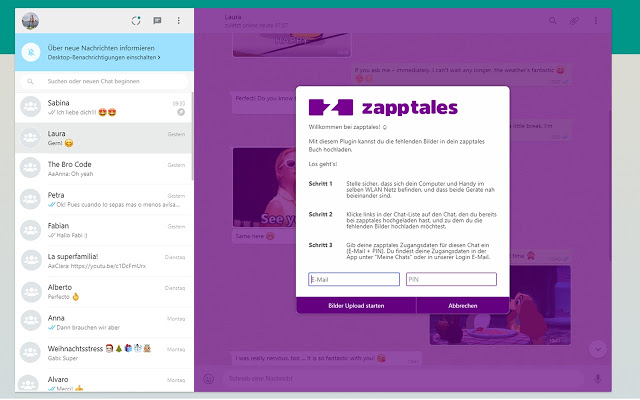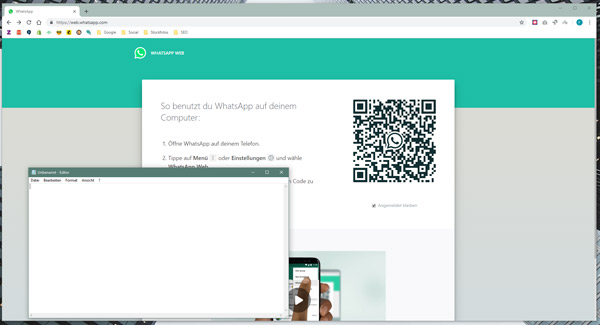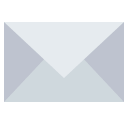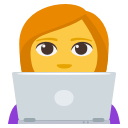Tutorial: How to copy media files from WebWhatsApp and add them to my zapptales book
Unfortunately, it can sometimes happen that WhatsApp does not upload all media files from your chat. This is because Android limits the data volume you can export from WhatsApp. This problem is caused by Android on WhatsApp and it is beyond our power to influence this.
We have, however, come up with a solution so that you can still add the missing media to your zapptales book:
On the zapptales chat edition page, you find place holders in those places where there are media files missing. Please make sure that the “add media” function is activated, as the place holders are only visible in this mode. You can now manually add the missing media.
Please note:
- This can only be done on a computer
- This tutorial is made using the Google Chrome browser. We recommend you also use the Google Chrome browser.
To access your WhatsApp media files and insert them into your chat, please follow these steps:
Option 1) Automatically upload pictures (our recommendation if you have a large number of pictures – does not work for videos and voice messages)
Your chat is missing a large number of pictures, but only a few voice messages and videos? In this case, we recommend you use this automated option to upload your pictures and include the missing videos and voice messages manually later on.
Start tutorial for Option 1
Option 1) Automatically upload pictures (our recommendation if you have a large number of pictures – does not work for videos and voice messages)
Your chat is missing a large number of pictures, but only a few voice messages and videos? In this case, we recommend you use this automated option to upload your pictures and include the missing videos and voice messages manually later on.
Start tutorial for Option 1
Option 2) Download and import missing media manually (works for all types of media files)
Your chat is missing pictures, videos and voice messages? Then this is the right option for you.
Start tutorial for Option 2
Option 2) Download and import missing media manually (works for all types of media files)
Your chat is missing pictures, videos and voice messages? Then this is the right option for you.
Start tutorial for Option 2