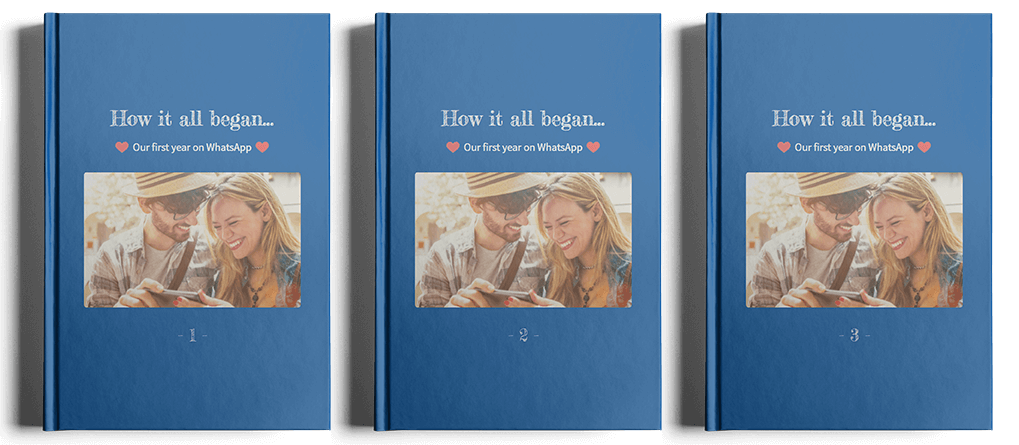General questions about zapptales
With zapptales you can print your WhatsApp, Facebook Messenger, Instagram, iMessage, Telegram or Threema chat and transform it into a unique book – the perfect gift or to hold on to your best memories. With zapptales you have the possibility to edit your WhatsApp, Facebook Messenger, Instagram, iMessage, Telegram or Threema messages, deleting those you don‘t want to include in your book, changing the size of the pictures, choosing a cool background and personalizing names and colors.
Printing a WhatsApp, Facebook Messenger, Instagram, iMessage, Telegram or Threema chat? Yes, it’s possible 😊
Just imagine: Print the entire conversation – your own love story, your travel journal, a modern baby book, to say thank you to your bridesmaid or as a gift to your best friend…
It’s the perfect gift for your anniversary, birthday, Mother’s Day, Valentine’s day, Christmas, to say thank you or goodbye, or as a keepsake – for your friend, your husband, your wife, your fiancé, your mum, your dad, your grandparents, your fellow travellers or your colleagues… Or, of course, to keep forever!
However, if you have no interest in a physical book you can also download the same content as PDF and store it as a beautiful WhatsApp, Facebook Messenger, Instagram, iMessage, Telegram or Threema backup copy.
Keeping your data safe and respecting your privacy is extremely important for us. Therefore, we have taken care of the all necessary arrangements.
The process of generating the book of your WhatsApp, Facebook Messenger, Instagram, iMessage, Threema or Telegram chat is fully automated – from your chat export until the book is in your hands. That means that your information is not seen by anyone but you.
In order to keep your data safe, our website is completely SSL-encrypted. Your data are processed on high security servers in the EU.
For further information, please also visit our privacy policy and our terms and conditions.
The privacy of your data is very important to us! For this reason, your videos and voice messages are saved on high security servers in the EU and the data transfer is encrypted.
Only you or someone holding the book in their hands and with a QR Code scanner has access to your videos and voice messages.
You can delete your chat via the zapptales app at any time you want.
- Android: Open the zapptales app, go to “My chats”, click on the chat for a few seconds and choose “Delete”;
- iPhone: Open the zapptales app, go to “My chats” and swipe from right to left in order to delete it;
Important: this process of deleting cannot be undone. Your data and what you edited until then will be deleted. If you want to edit your chat again afterwards you will have to export the chat from WhatsApp, Facebook Messenger, Instagram, iMessage, Threema or Telegram and start editing it again.
Chat storage alone is not yet a standard product that we offer – but don’t worry, there is a solution 😉
No matter what you want to do with your chat, the first step is always to upload it to zapptales. The procedure for this is different for every messenger. Here you can find the respective instructions: https://www.zapptales.com/en/create-chat-book/. Uploading and designing your chat is always free of charge.
To have your chat saved in the zapptales cloud, please contact our support team directly (support@zapptales.com). We will arrange for the storage and send you a corresponding payment link by e-mail. The storage of your chat in the zapptales cloud for 10 years costs 9.90 € (+2 € for each additional 5 years).
Saving your chat at zapptales has two advantages 😉
1) On the one hand, you can save the chat you have created completely independently of your messenger provider, your mobile phone or your laptop. With your personal access you can read your chat again and again, no matter from which device and no matter if you have deleted it somewhere else.
2) Furthermore, you can design, expand and re-order your book at any time. Normally, the chat that you uploaded to zapptales to design a book is automatically deleted 4 weeks after your last visit to your personal chat edition page.
Of course, you can also request the deletion of your data at any time by sending a simple e-mail to support@zapptales.com, should you change your mind 🥰
The protection of your data is very important to us! That is why they are only stored on high-security servers in the EU and transmitted in encrypted form.
Of course. You can request the deletion of your data at any time by sending a simple e-mail to support@zapptales.com. Please note, however, that the fees already paid for the chat storage cannot be refunded.
Yes 😉 The QR codes function independently of the chat storage. If you have activated the QR codes on the editing page (then both sliders are purple), the QR codes will also appear in the checkout. The costs for the QR codes are also independent of the chat storage.
Your chat is only stored on our servers for four weeks from your most recent login (for a maximum of 6 months in total) – that means you can take a creative break whenever you feel like it and come back to your chat when you are ready. After this, your data is deleted automatically.
In addition to this, you also have the option to store your chat permanently in the zapptales cloud after when you purchase a book. The cost for a storage period of 10 years is 9.90 €. You can extend this period in 5 year increments for 2 € each. Your chat will also be deleted automatically at the end of your chosen storage period.
Of course, you can also ask us to delete all your data at any time: just send us an e-mail to support@zapptales.com.