Export Google Drive Info
Export Google Drive Mobile
Exportiere deinen WhatsApp Chat mit Google Drive
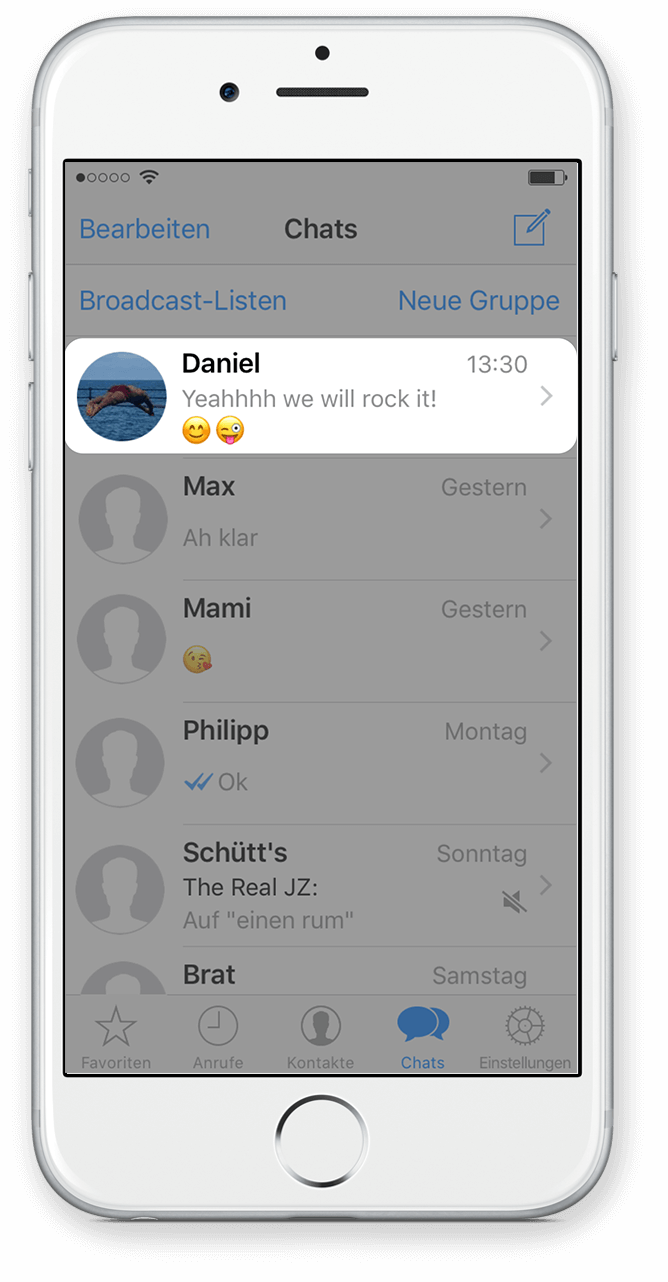
Schritt 1
Gehe zu dem Chat, aus dem du ein Buch erstellen möchtest und öffne ihn.
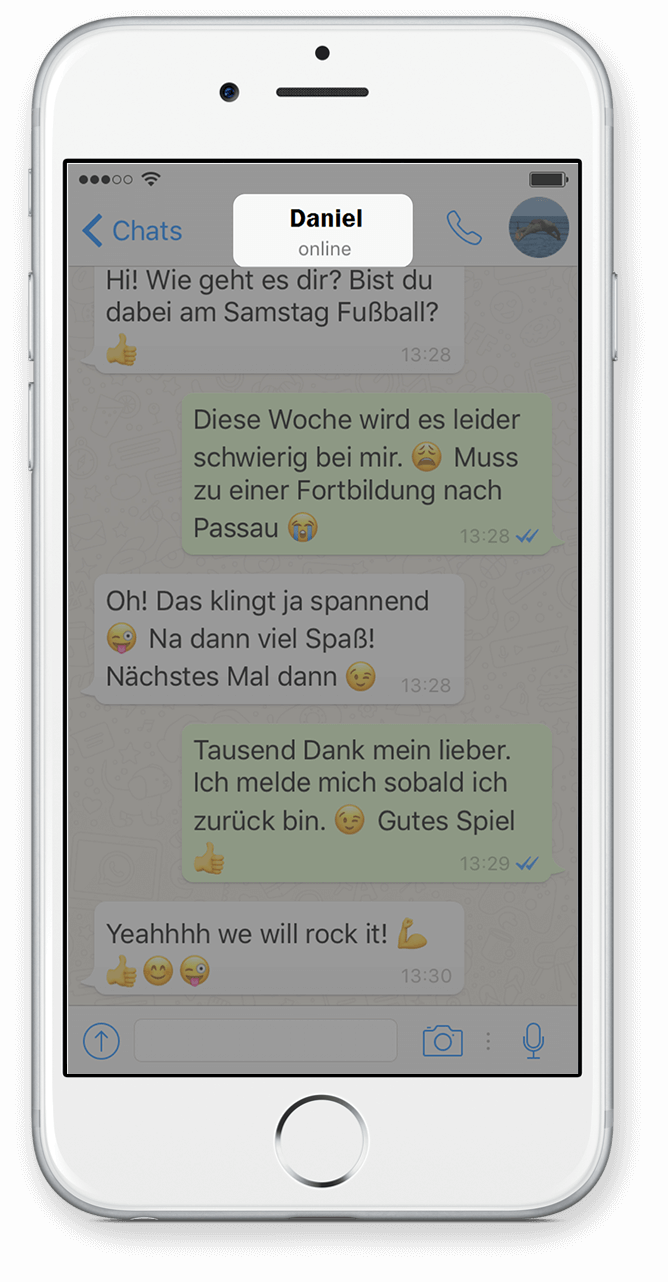
Schritt 2
klicke auf den Namen des Chats – der steht ganz oben, in der Mitte, über den Nachrichten.
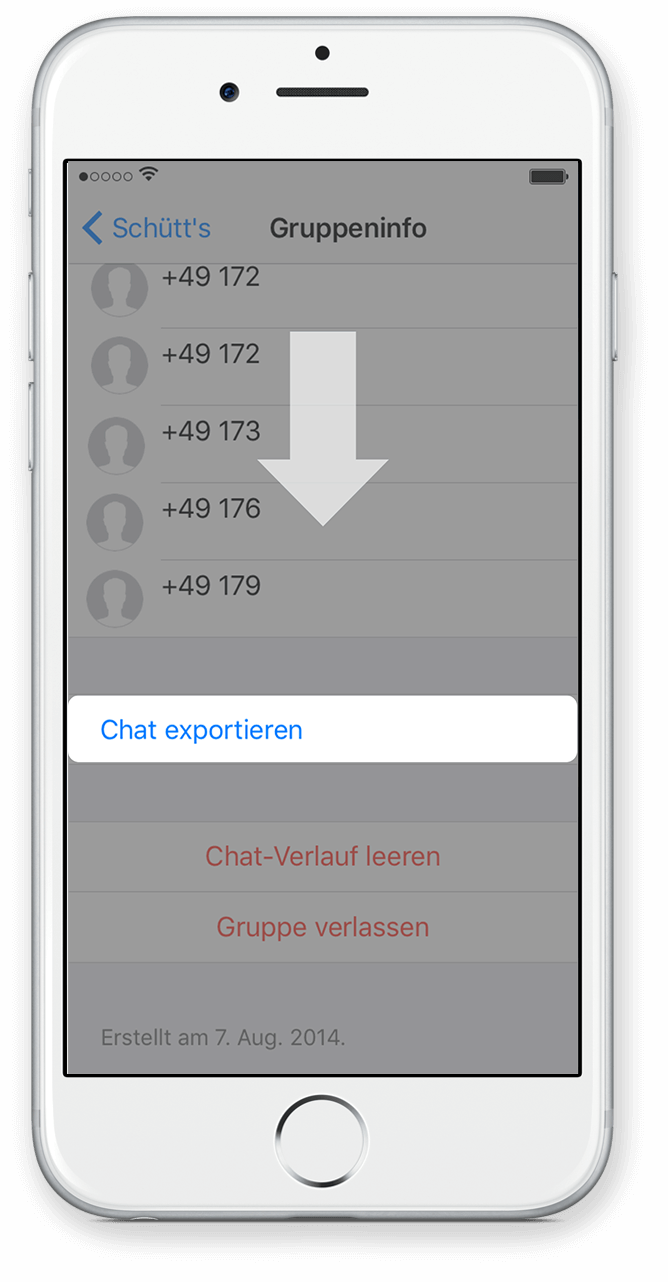
Schritt 3
Scrolle nach unten und wähle Chat exportieren.
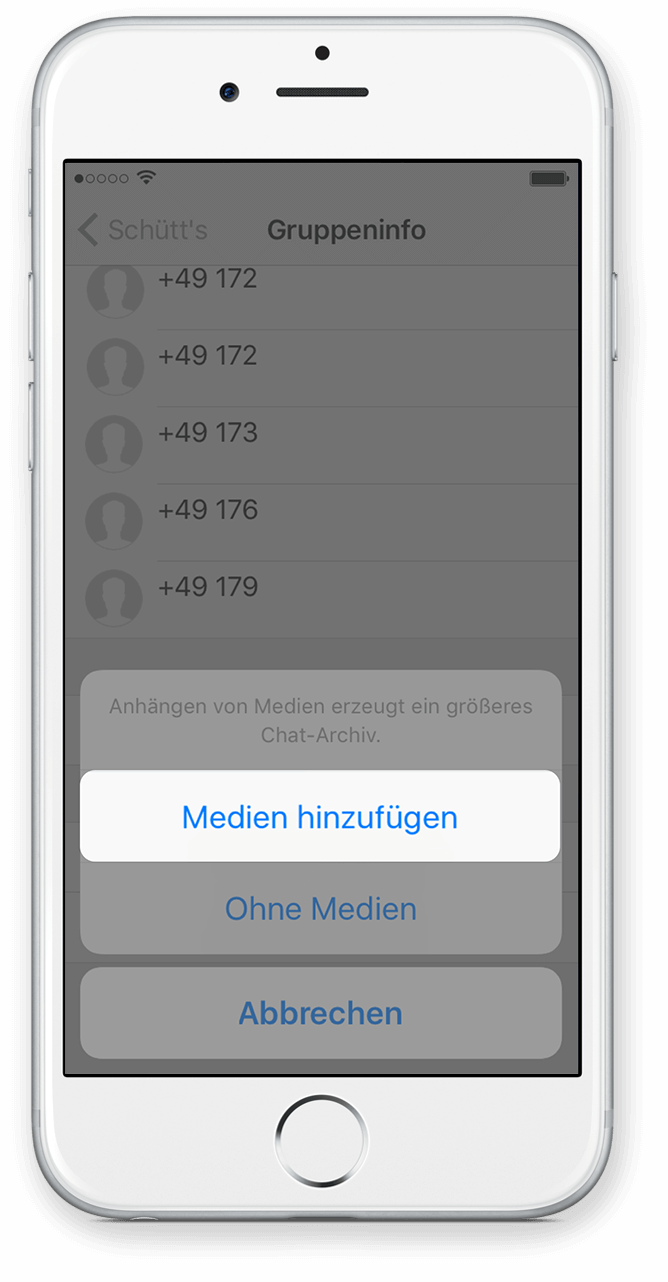
Schritt 4
Wähle Medien hinzufügen aus, wenn du deine Bilder mitschicken möchtest.
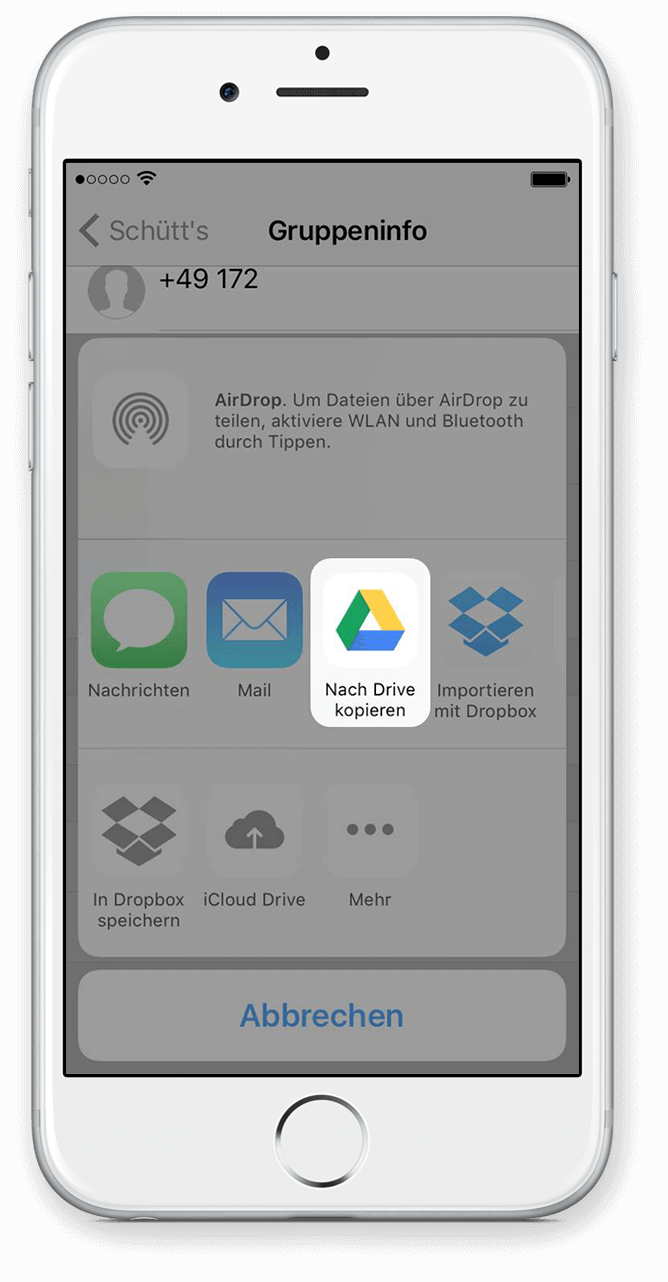
Schritt 5
Wähle hier Nach Drive kopieren.
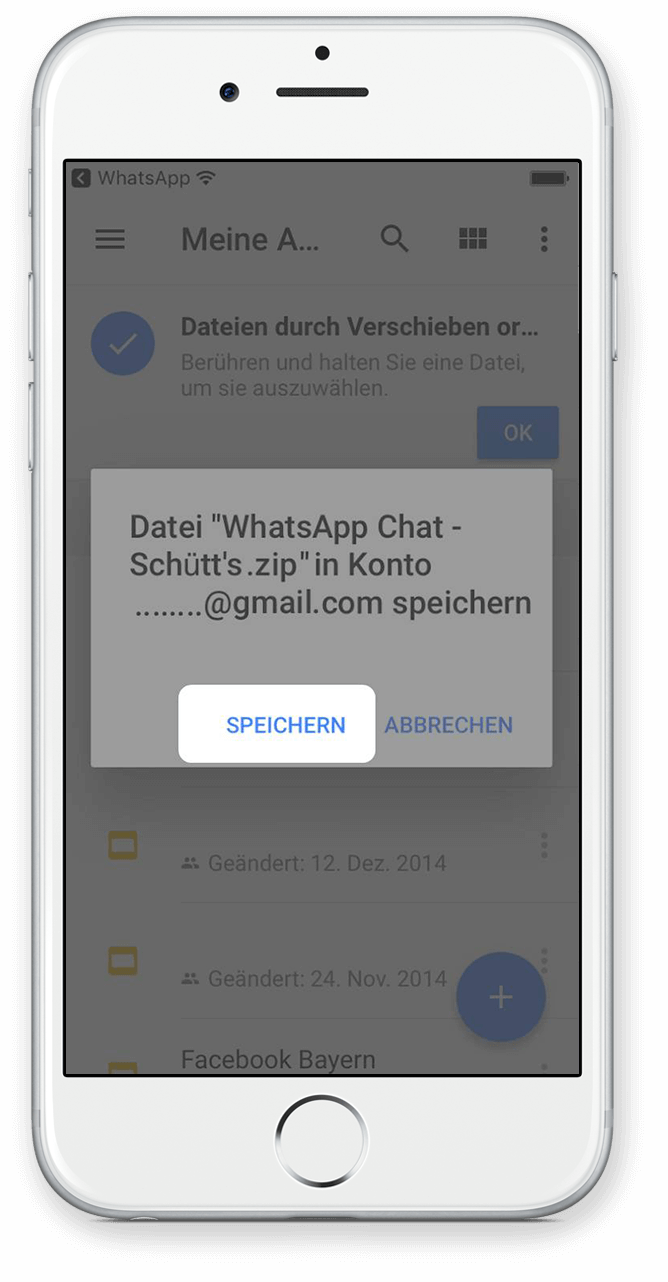
Schritt 6
Klicke auf Speichern.
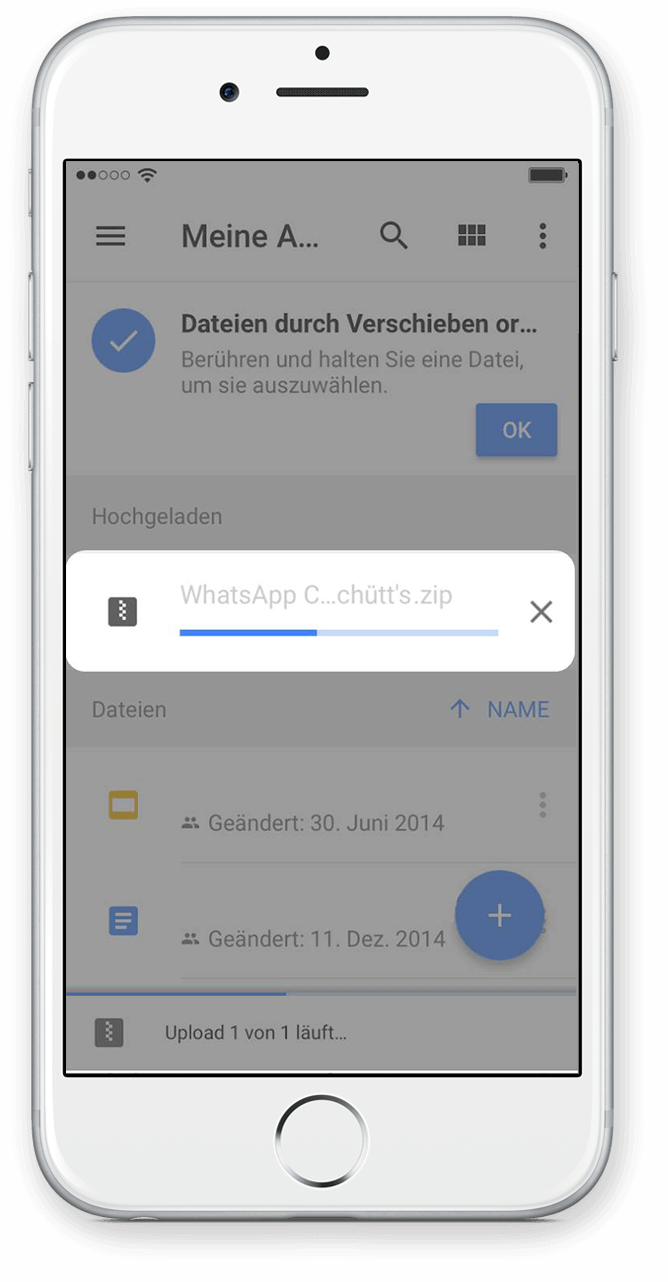
Schritt 7
Dein Chat wird nun auf Google Drive hochgeladen…
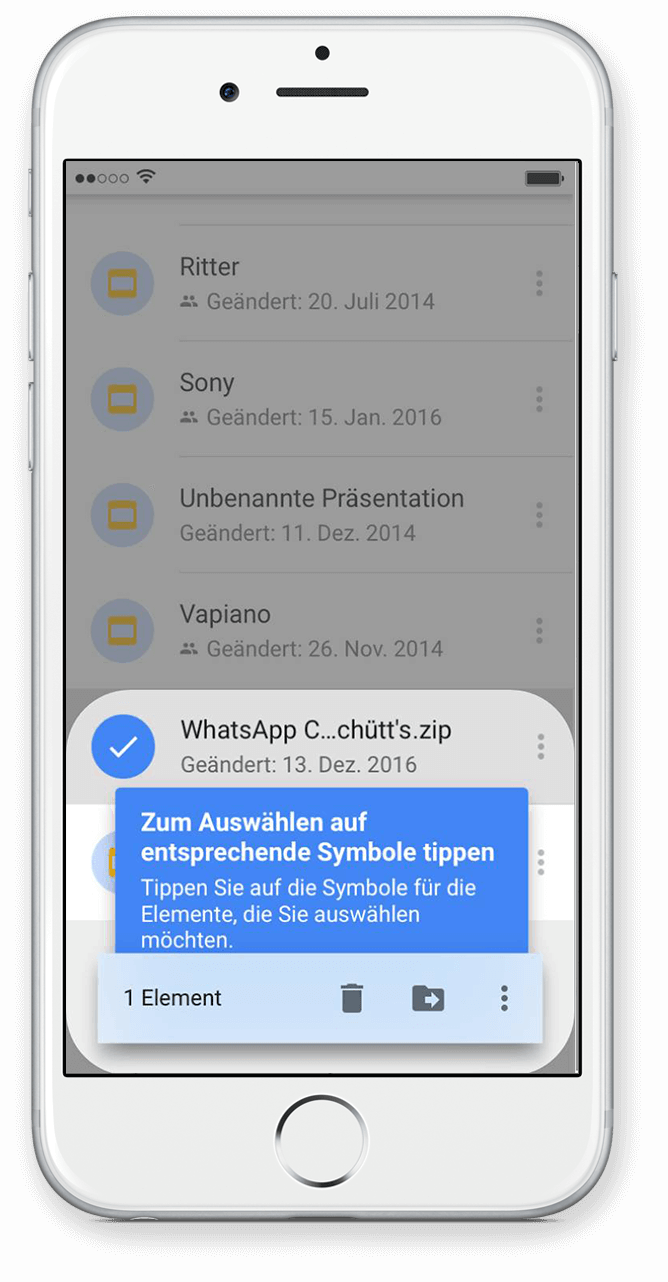
Schritt 8
Dein Chat wird nun auf Google Drive hochgeladen…
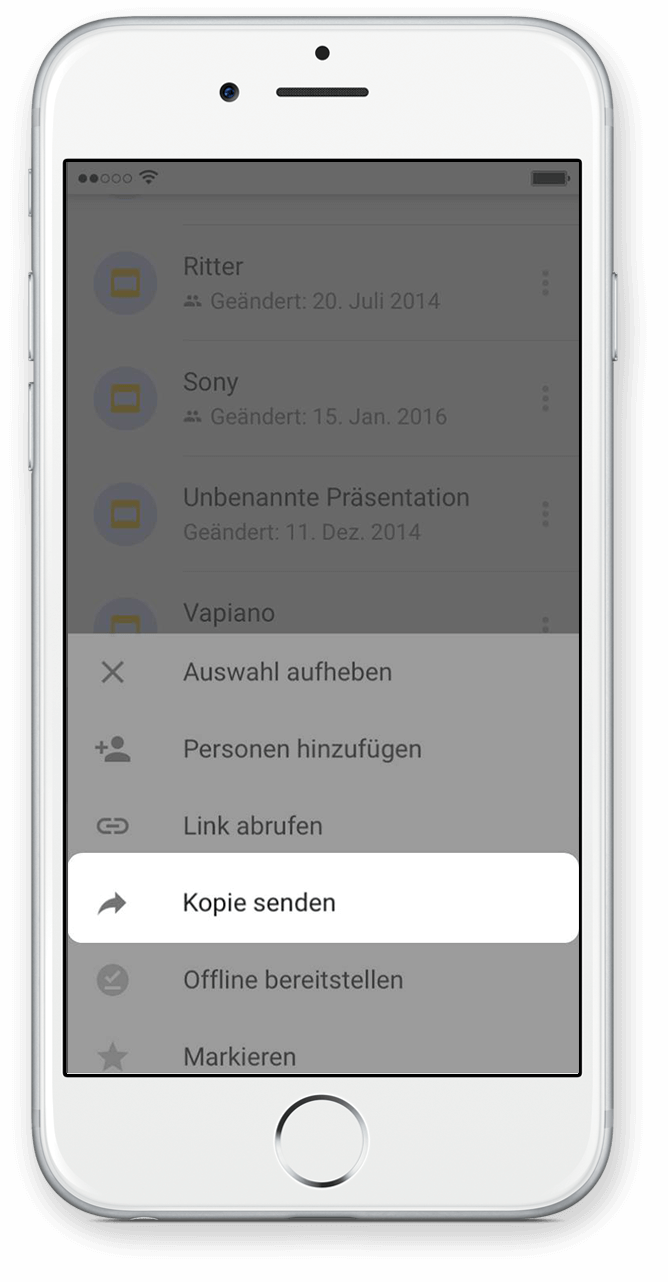
Schritt 9
Wähle Kopie senden aus.
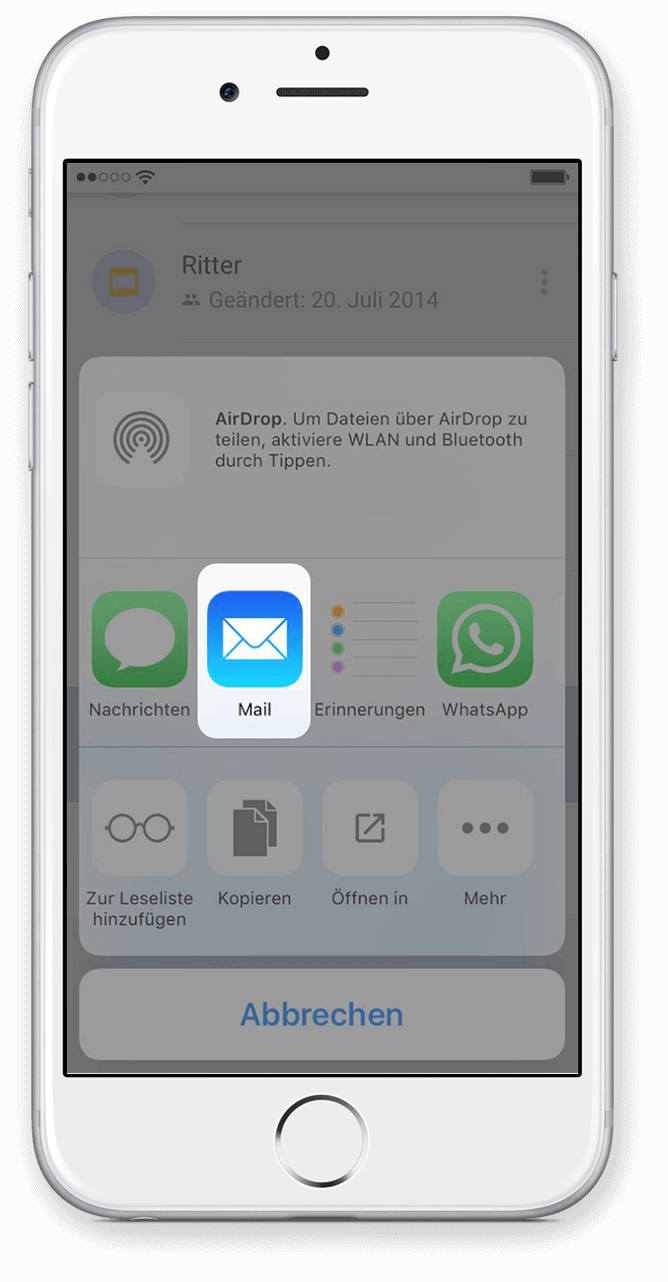
Schritt 10
Wähle jetzt eine beliebige E-Mail App aus.
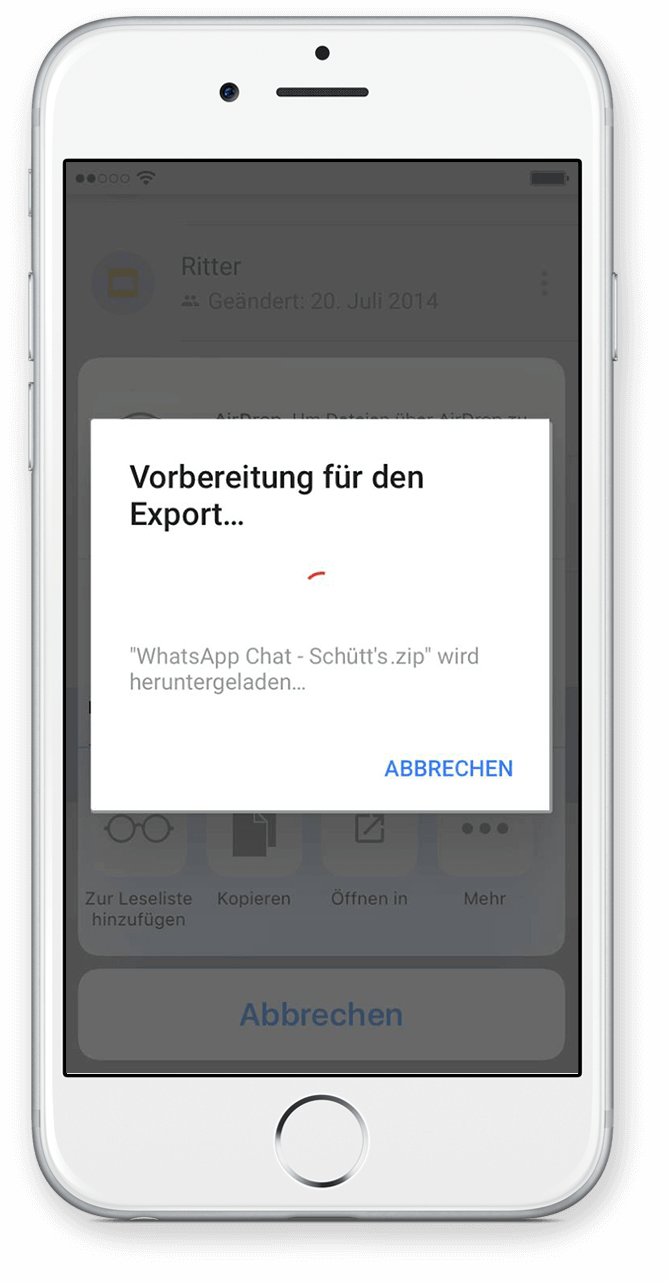
Schritt 11
Der Export wird nun vorbereitet…
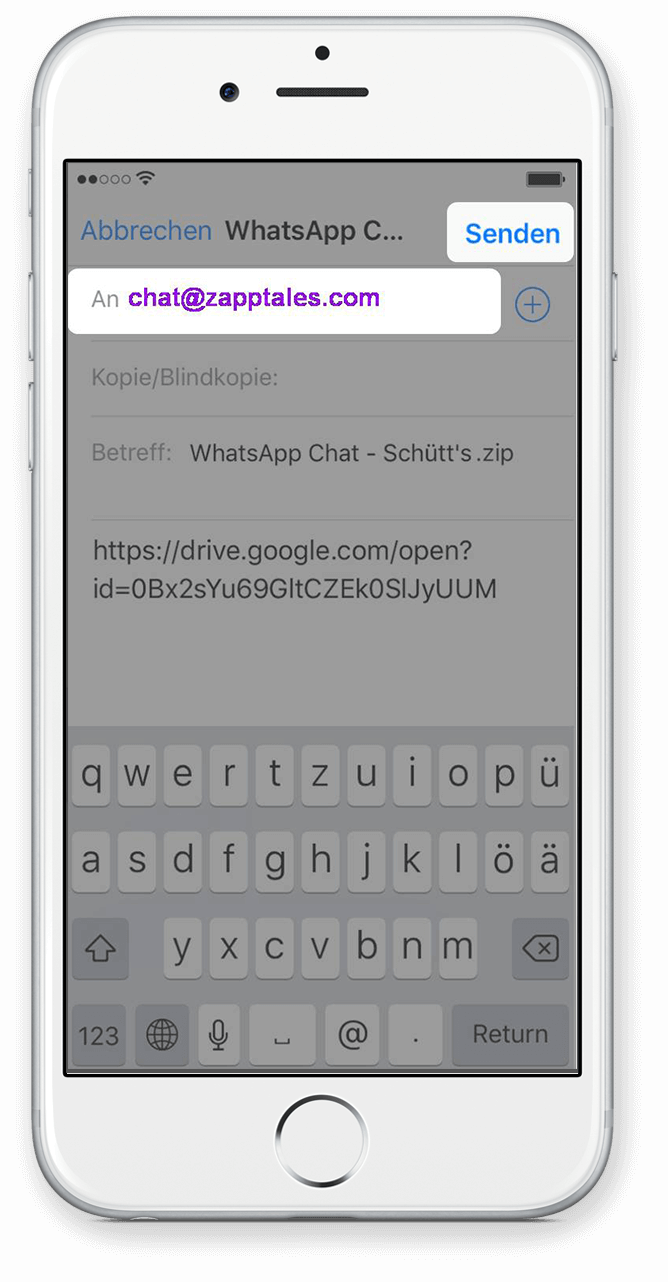
Schritt 12
Gebe die Adresse chat@zapptales.com als Empfänger ein.
Export Google Drive Step 1
Export Google Drive Step 2
Export Google Drive Step 3
Export Google Drive Step 4
Export Google Drive Step 5
Export Google Drive Step 6
Export Google Drive Step 7
Export Google Drive Step 8
Export Google Drive Step 9
Export Google Drive Step 10
Export Google Drive Step 11
Export Google Drive Step 12
Exportiere deinen WhatsApp Chat mit Google Drive
Schritt 12