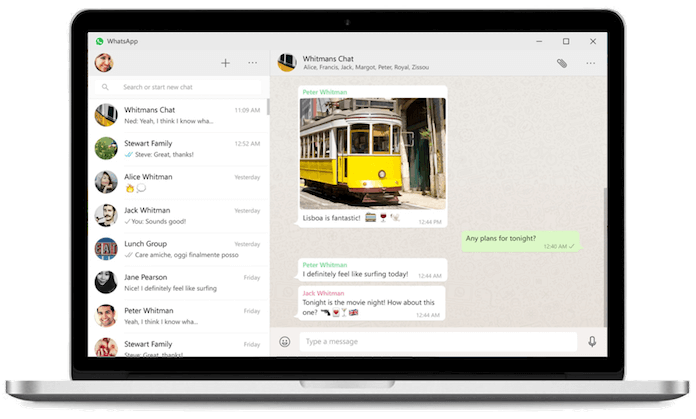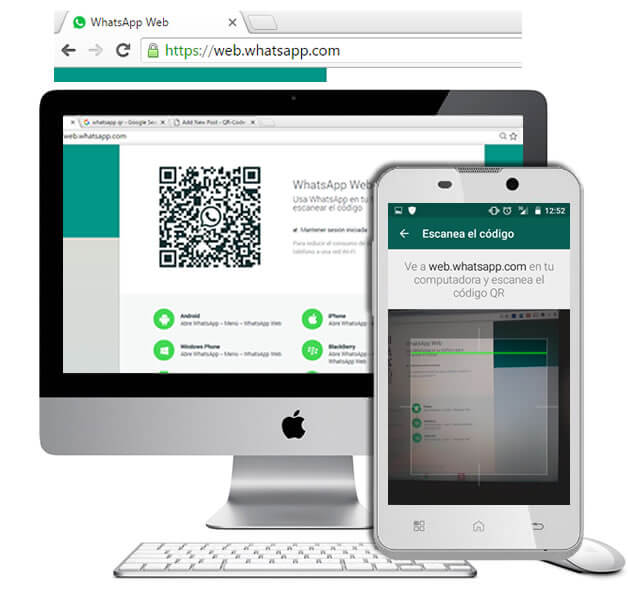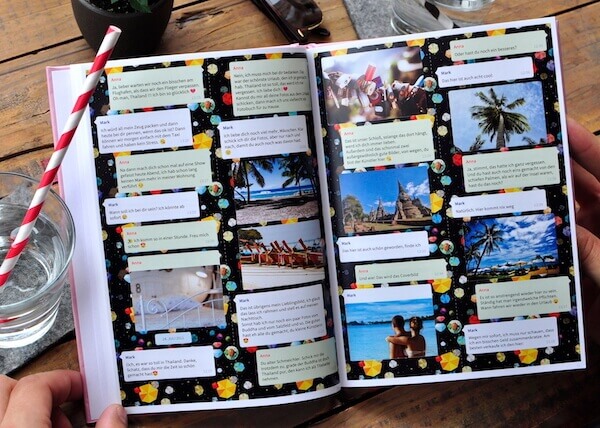How to install Web WhatsApp on your computer
Your WhatsApp account plays and important role in your life. Especially your mobile life 😊 But why limit yourself to your mobile? What if the battery is about to die and you really need to send out a few emojis 😊 Not a problem – you can still continue chatting via your computer. Just use WhatsApp Web.
In this article we will explain you how to install Web WhatsApp in your computer.
Web WhatsApp for your computer
The WhatsApp account on your smartphone and your WhatsApp Web account are the same account. That means that all messages and pictures you have send and receive are visible on both devices – automatically. No need for manual uploads or any such hassle.
Before you get started, make sure you’ve got the following ready:
- An active WhatsApp account on your smartphone
- A stable internet connection – both on your smartphone and your computer!
- The most recent version of Chrome, Firefox, Opera, Safari or Edge as your web browser
How to install WhatsApp Web in 3 steps:
Installing WhatsApp Web is really easy:
- Open https: https://web.whatsapp.com/ on your computer.
- Open WhatsApp on your smartphone and
- Android: go to the Chats screen -> Menu -> Linked Devices
- iPhone: Go to Settings -> Linked Devices
- Tap on “Link a device” and scan the QR code that is shown on your computer with your smartphone.
In your smartphone, you can go to “Linked Devices” to see the computers which have open sessions of Web WhatsApp or if you want to close the session on any device.
That’s it! Super easy! You don’t even need to remember your WhatsApp access data (honestly, do you remember yours?) – everything is done automatically.
By the way, it is recommended that you use WhatsApp Web with a Wifi connection to avoid high data usage charges.
You can also find more information at https://www.whatsapp.com/faq/en/web/28080003.
Have fun trying it out :)
Your zapptales team
BONUS: Create a book of your favourite WhatsApp Chat
WhatsApp chats can have a great significance. Therefore zapptales offers a service which allows you to transform your WhatsApp chat into a beatiful book or PDF.
You will be able to design and personalize your book, which could become the most personal book in the world.